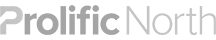At the start of a new year, when I’m rested and overfed, I like to review my processes and tools from the year before and improve my work going forward. I’m a sucker for a new software tool that will make my work easier, so I thought I’d collect some and put them into one handy post.
What follows are tools that some of you will be familiar with (if it works, it works), some new finds I made last year and some others I’ll be experimenting with going forward.
The tools in this article cover some key areas of content marketing:
- Organic search presence
- Writing style
- Content amplification
- Content organisation
Take a look, and let us know on Twitter (@weareaccess) which ones you’ll be using - or if there are any you’d want to add to the list. We love to share industry best practices and approaches, so don’t be shy in responding!
Search: Google Markup
This is one I’m excited to try this year. By associating Google Markup to certain types of content, you’ll be able to take up more room in search. The Markup Code turns your normal search listing into a rich search listing, helping to draw attention to your valuable content. The Markup can be applied to lots of different types of content, including recipes, music, articles, local business listings and video. By grabbing the searcher’s attention at the top of the page with rich content, you’re more likely to get clicks on your content and traffic back to your site.
Here’s a delicious recipe with Markup in action -
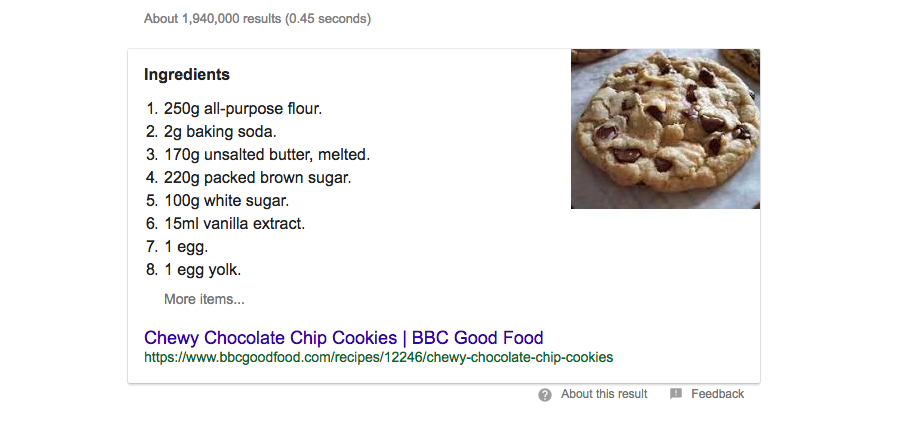
PRO TIP: Some types of content require a specific opt-in, so be sure to plan ahead if you’re going to implement it. Talk to your developer to help you out as it does require code being implemented.
COST: FREE
Search: Moz’s guide to 30-minute keyword research
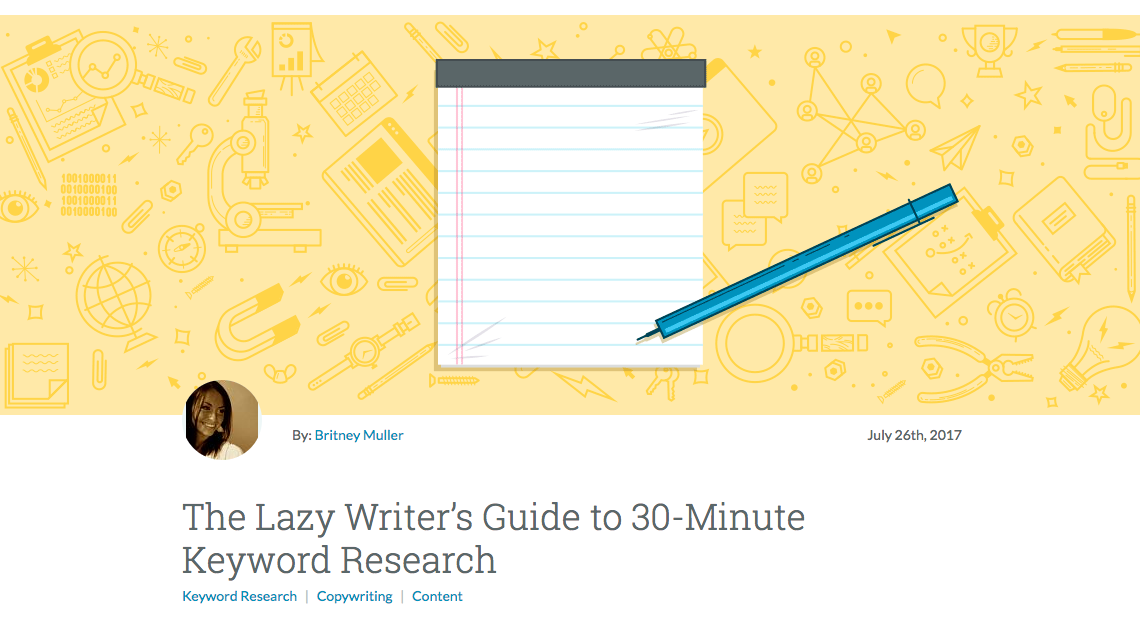
Keywords are still a key content marketing tactic in 2018, so it’s vital you carry out thorough research. And who better to teach us about keyword research than the Wizards of Moz? Whilst Moz’s Guide to 30-minute keyword research isn’t a tool in the traditional sense, it was vital in helping me to carry out keyword research last year. I refer back to different parts of the article anytime I need a little refresher. With such clear walkthroughs I can guarantee this article will add real value to your keyword research efforts in 2018.
PRO TIP: Follow the article’s write on Twitter (@BritneyMuller) - she gives lots of great search facts and will keep you up-to-date with the latest developments at Moz.
COST: FREE
Style: Grammarly
Making sure your work is in tip-top grammatical and stylistic condition is tough. As a content marketer it’s often the case that you won’t have a proofreader, or may well be the only content marketer in your company. It’s hard to proof your own work, but thanks to Grammarly it’s now a breeze. Install it as a Chrome extension, and you’re able to proof your work as you go. Not only will it check your grammar and spelling, it will also offer top advice on how to improve sentence structure. It’s like having an editor, without any of the sass.
PRO TIP: Grammarly works great in email and many CMSs, but annoyingly isn’t yet available for Google Docs. However, you can copy and paste into Grammarly’s native platform to proof your work, so don’t be put off by its lack of compatibility with Google Drive.
COST: FREE - £103 per year for premium
Style: Canva
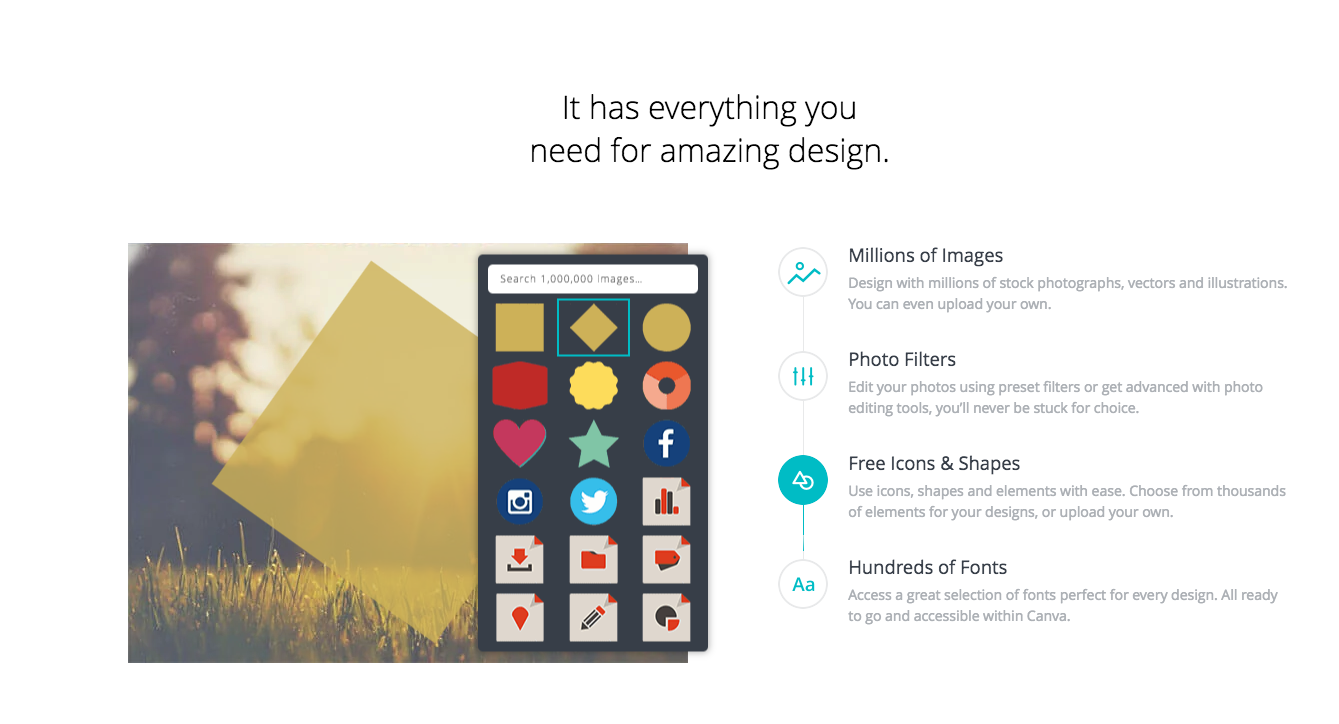
I’ve been a long supporter of Canva, and their product just keeps getting better. Dubbed as “the world’s easiest design tool”, you’ll be creating professional looking design elements in no time. Not only does it offer endless helpful templates, it also offers tonne of free design elements such as icons, illustrations and photographs.
It’s got all the bits that content writers and managers crave when their designers are stacked (or if they don’t have a designer at all). I use Canva on a near-daily basis to make the following elements for my content marketing -
- Blog feature images
- Correctly-sized social posts
- Social header banners
- Presentation elements
PRO TIP: Check out the Canva blog for MAJOR design inspo. It’s got so many helpful articles on design best practices and a ton of helpful advice if you’re a complete design novice (like me).
COST: FREE -roughly £120 annually
Amplification: Sprout Social platform
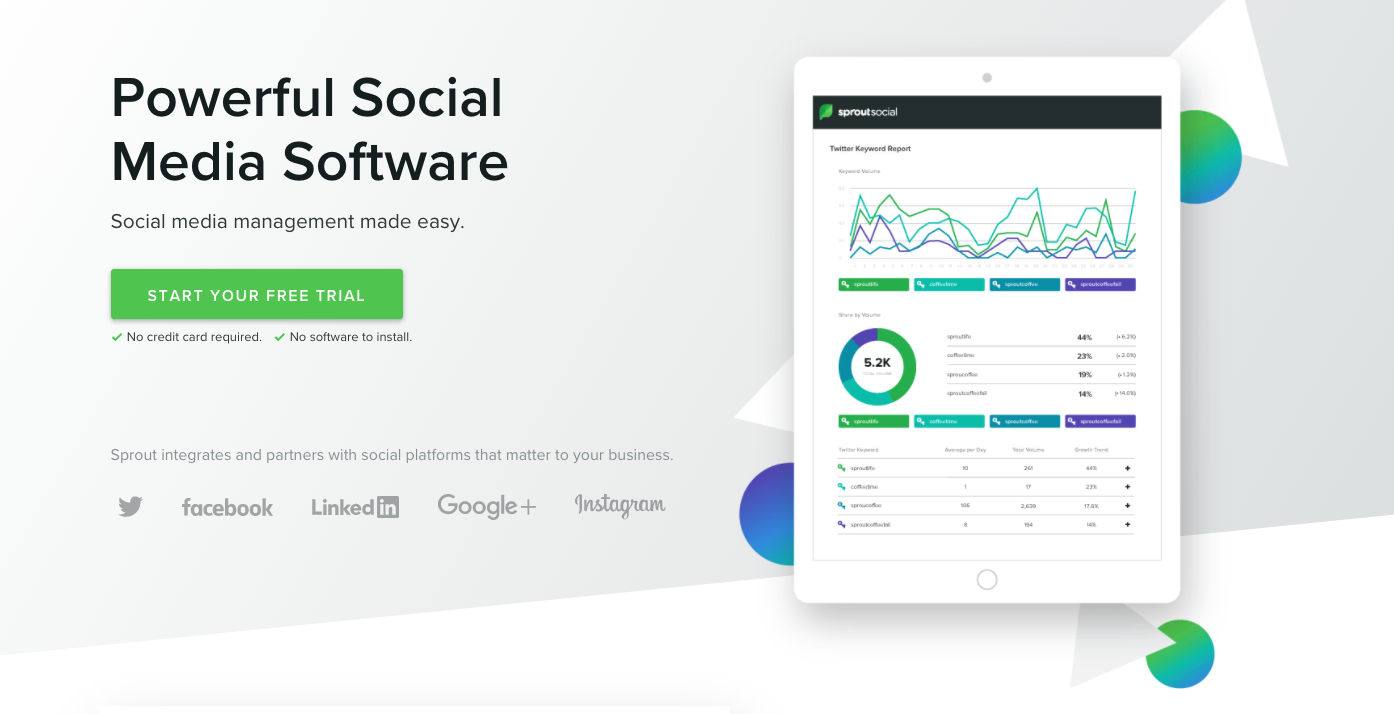
Social media marketing is becoming ever more blended with content marketing in my experience, so it’s now become a necessity for Content Managers to beef up their skill set with social media knowledge. Towards the end of last year, we decided to switch our social media software provider to Sprout (and became a certified Sprout Social partner). Sprout’s powerful social media platform does an incredible amount. From social content scheduling and social listening to detailed reporting and team collaboration, Sprout is an endlessly useful tool for Content Managers to invest in.
Outside of its core functionality of social scheduling and reporting, I also get huge value from these two features:
- Feedly integration - instead of having to ping about the internet, forgetting what I was looking for altogether, I’m able to read all of the sites I find invaluable in one platform. And then share their content, or read their articles.
- Competitor’s reports - by analysing what direct competitors are producing (both what types of content and how frequently) I’m able to intelligently inform my content calendar with the right types of content and deliver it at the right time.
PRO TIP: When using the Feedly integration, put your feeds into groups to help break up the mass of content you’re presented with.
COST: From $99 per month
Amplification: Buzzsumo
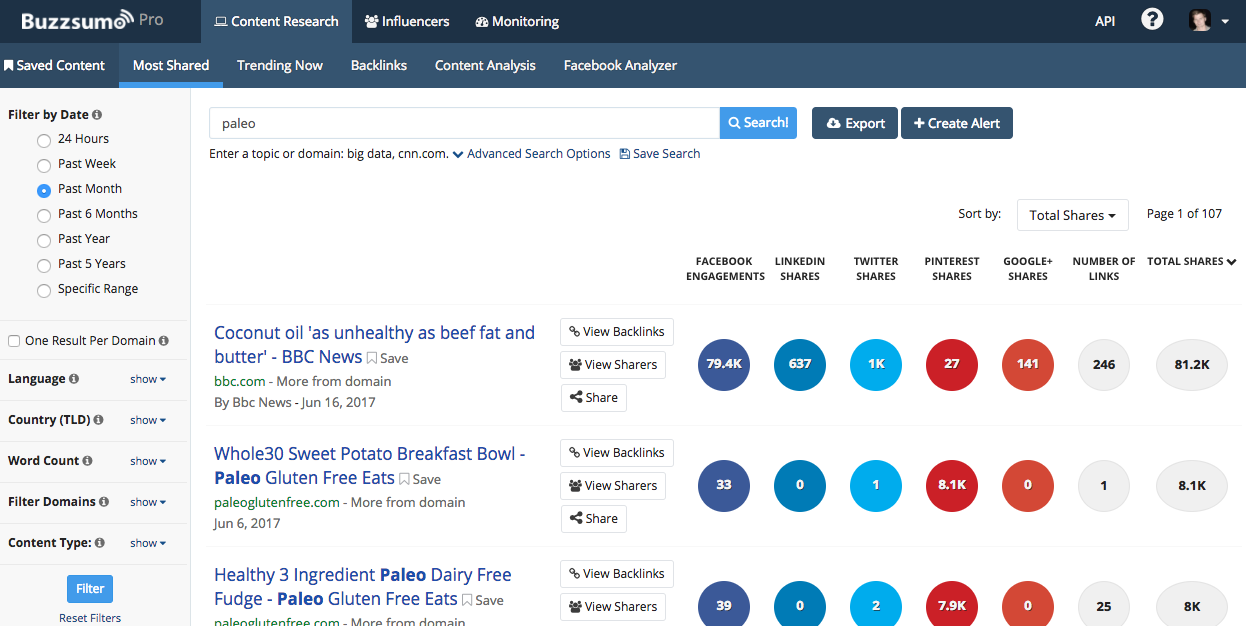
This is a long-standing favourite amongst content writers and managers, but it’s one that will be new to me this year. Buzzsumo allows you to ‘analyse what content performs best for any topic or competitor’ and it helps you to find influencers to promote your content. It’ll help give you the data you need to inform your content calendar, reach out to bloggers and SM superstars and discover invaluable information about niche subjects. As you might expect for such a powerful tool, there’s a fairly hefty price tag associated to it. However, if you land a few projects that justify its use then you’re sure to gain value back pretty quickly.
PRO TIP: Link up your social media and content efforts with Buzzsumo; discover content to share and get inspiration for your calendar.
COST: From roughly £700 per year.
Organisation: Google Suite

I don’t know if it’s a prerequisite for Content Managers, but I’ve yet to meet a disorganised one. Personally, I get excited about the prospect of organising content into folders and colour coding everything, and if you’re of a similar disposition then I know you’ll welcome any tools that can help you organise your content and work more efficiently.
Having worked at a few different agencies over the years, I can say without hesitation that the best platform for team collaboration, content storage and documentation is Google Suite. You may already be using this tool, and I’m sure you’re already reaping the benefits from it.
Here are just some of the ways I use Google Suite to deliver my content:
- Team Drives: This gives the right people access to the right stuff. Keep it all in one segmented area and don’t lose important documents.
- Calendar & Email sync: I’ve started using a new system for blog posts that are coming from teammates. As well as adding it into my content calendar Google Sheet, I also add it into my calendar that’s linked to my email. That way, I get an alert each time a blog post is due and I won’t forget who is writing what for me.
- Using uniform naming habits: To keep things consistent I use the following taxonomy for my content: (Draft) Blog post name - Month Year. That way, the list of content is easier to scan.
PRO TIP: Make sure you share your system with colleagues so they follow your system. This reduces duplication of effort and helps to spread company-wide best practices towards content.
COST: From £79 for a year.